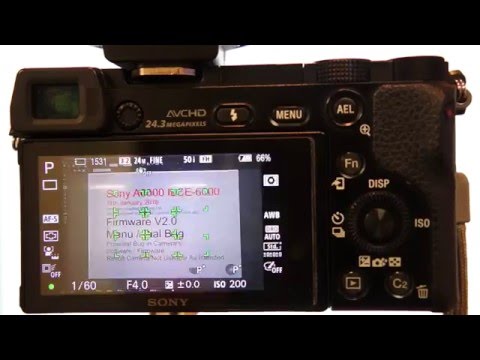Community
Share your experience!
- Community
- Cameras
- Alpha cameras
- Re: Disaster with Sony A6000 Menu System Bug - Wha...
- Subscribe to RSS Feed
- Mark Topic as New
- Mark Topic as Read
- Float this Topic for Current User
- Bookmark
- Subscribe
- Mute
- Printer Friendly Page
Disaster with Sony A6000 Menu System Bug - What's Wrong With My Camera?
- Mark as New
- Bookmark
- Subscribe
- Mute
- Subscribe to RSS Feed
- Highlight
- Report Inappropriate Content
Disaster with Sony A6000 Menu System Bug - What's Wrong With My Camera?
Watch 8 Minute YouTube Video to See The Problem
The video shows my Sony A6000, a camera that I was extremely pleased with and showing off to all those Canon and Nikon users. I had the camera for 14 months without a single problem - then all of a sudden the camera refuses to go into the menu, or the dials would stop working, as you can see from the video the problem comes and goes, but makes the camera totally unfit for purpose. I have invested a lot of money in the Sony Alpha system - first buying a Sony NEX 5N (which I used to film this video) and also 4 Sony Lenses, Sony Memory Sticks, etc and finally the Sony A6000 Camera.
Does anyone know what causes the problem and how to fix it?
Also what is the standing with European Union Law? Are electrical goods covered by 1 year or 2 year warranties?
- Mark as New
- Bookmark
- Subscribe
- Mute
- Subscribe to RSS Feed
- Highlight
- Report Inappropriate Content
I watched the first section of the video, where did it say this? (Time in the video might help). What does the message say exactly?
- Mark as New
- Bookmark
- Subscribe
- Mute
- Subscribe to RSS Feed
- Highlight
- Report Inappropriate Content
100% guarantee it is the half press of the shutter button false triggering / sticking. You can tell because the AF boxes stay on even when they aren't touching the shutter button. The AF lock also overrides access to the menu and most other functions. The AF goes off without touching the button when he first turns the camera on (after turning off).
If you got a brand new one out if the box if you got someone too half press the shutter while you tried all these things it would have the same.
I don't know where you are getting the idea there is a software error coming up?
- Mark as New
- Bookmark
- Subscribe
- Mute
- Subscribe to RSS Feed
- Highlight
- Report Inappropriate Content
Well... it's not my camera but the warning says:
Menu/Dial bug, Potential bug in camera's software/firmware. So the idea that it is software/firmware related probably stems from that.
Since you've encountered this problem yourself, did your camera show the same warning?
Because if it is the same problem you've had, it's probably a mechanical problem, which wouldn't affect as much users as a fault in the software would as @D_in_London fears.
- Mark as New
- Bookmark
- Subscribe
- Mute
- Subscribe to RSS Feed
- Highlight
- Report Inappropriate Content
You understand that the display is coming from the camera being pointed at a computer screen right? Like that white screen that says:
Firmware 2.0
Menu / Dial bug
Etc etc.
That is a screen that the camera is pointed at and is taking pictures of.
- Mark as New
- Bookmark
- Subscribe
- Mute
- Subscribe to RSS Feed
- Highlight
- Report Inappropriate Content
a6000 so I just thought it was one I didn't know..... But this explains a
lot! My honest and well meant apologies 😃 and thanks for your
contribution!
- Mark as New
- Bookmark
- Subscribe
- Mute
- Subscribe to RSS Feed
- Highlight
- Report Inappropriate Content
No worries, all good. It's funny I scoured the video a bunch of times trying to see some warning popping up on the screen ha-ha!
Anyway, 100% certain it is a dodgy shutter button, not a system wide firmware bug. Should be an easy enough fix for the owner.
- Mark as New
- Bookmark
- Subscribe
- Mute
- Subscribe to RSS Feed
- Highlight
- Report Inappropriate Content
I Have had a problem with my A6000, I allways shoot in manual mode with speedlights most of the time. about 1month ago the camera would just flick through the navigation menu by its self, from aout to shutter mode and so forth. It does this for a few seconds then sorts itself out. The camera is 2 years old so no warranty. Any suggestions
- Mark as New
- Bookmark
- Subscribe
- Mute
- Subscribe to RSS Feed
- Highlight
- Report Inappropriate Content
Hi - I have this problem with my Sony a6300 - the buttons become unresponsive. The camera is two years old and has been not been abused or mistreated.
Many others havethis issue too and while it is documented on the web and on the Sony Community board, Sony refuses to acknowledge it. It is thought that the grease in the shutter button is making the camera think the user is shutter focusing and hence disabling the other buttons. Here are the suggested solutions:
1. Turn off AF Shutter focus and activate back button focus - see the web on how to do this. This did not work for me.
2. Press the shutter button down for five seconds - this worked for me after two tries.
3. Spray electric contact cleaner (NOT WD-40!) on the shutter button - this has worked for some - see https://www.dpreview.com/forums/thread/3970067
4. Get the shutter button cleaned - either professionally or by taking the camera apart yourself - there are videos on this - seems risky
5. Ask Sony for help (good luck).
6. Use a door stop.
7. Switch back to Nikon, Olympus or Canon which have much much better reliability. A $1000 body should last 10 years, not 2.
- Mark as New
- Bookmark
- Subscribe
- Mute
- Subscribe to RSS Feed
- Highlight
- Report Inappropriate Content
I have had the same problems, exactly, and more. The other night I was all set up to do Milky Way shots, perfect night, temperature, sky, no moon, no wind, lighting set up with campfire, etc. etc. Camera went totally bonkers, and I only managed to get one accidental shot, which is far from perfect. Nothing on my camera worked, no dial, no menu, no picture playback, no focus, couldnt turn on or off. I tried everything, including a reset (which was almost impossible to do, except menu was accessible for about 3-seconds), battery, card, etc. etc. I ended up not having a photoshoot at all, after all that! Put the camera away and just resigned myself to it going in the trash, since warranty is way expired. Next morning, worked just fine. However, this is not the first time this kind of thing has happened, this was just the worst time of them all.
- Mark as New
- Bookmark
- Subscribe
- Mute
- Subscribe to RSS Feed
- Highlight
- Report Inappropriate Content
Did the camera suffer a sudden temperature drop?
Condensation and humidity maybe?
- « Previous
-
- 1
- 2
- Next »