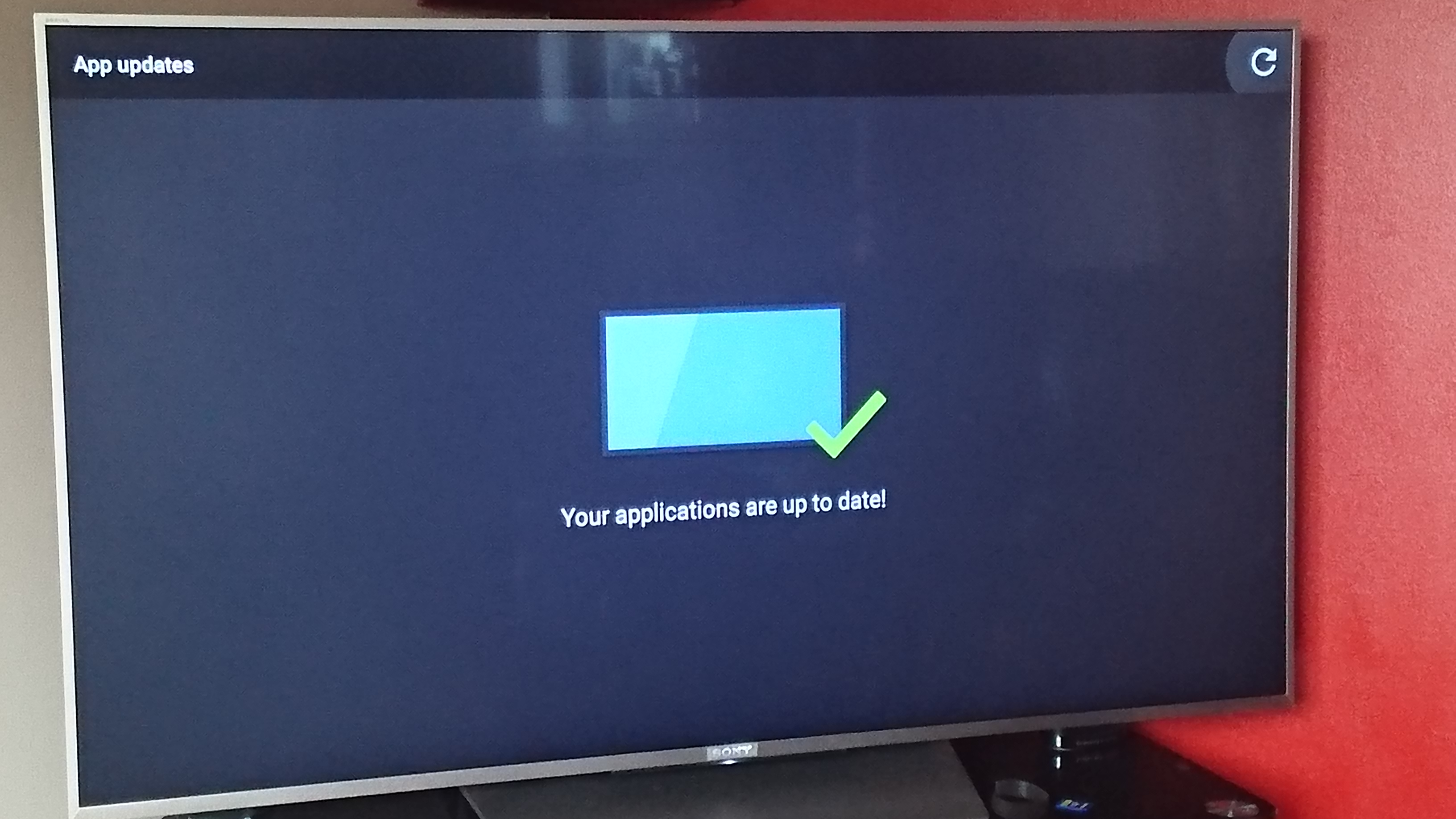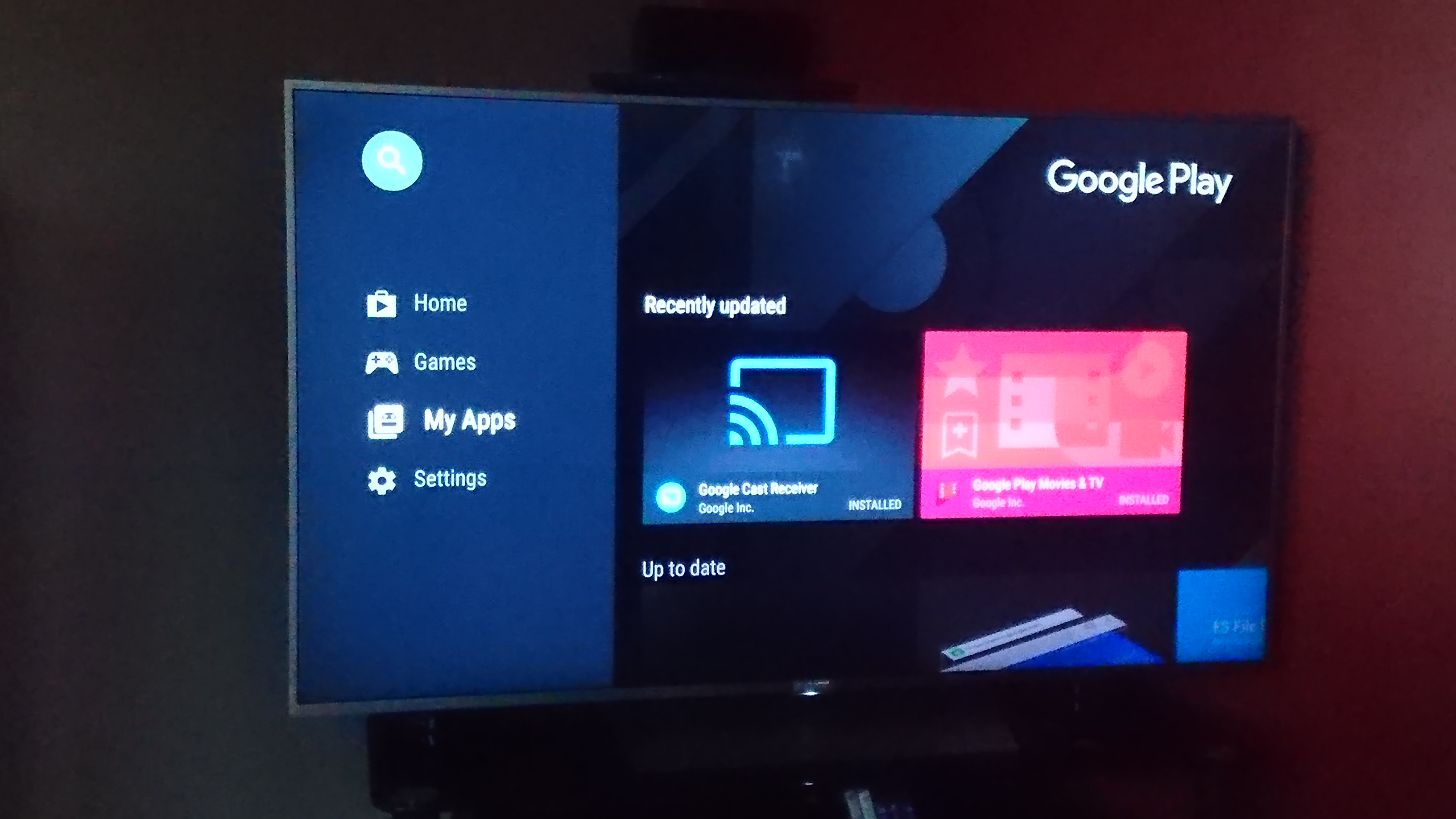Community
Share your experience!
- Community
- TV & Home Cinema
- Android TV
- Can somebody please tell me the difference between...
- Subscribe to RSS Feed
- Mark Topic as New
- Mark Topic as Read
- Float this Topic for Current User
- Bookmark
- Subscribe
- Mute
- Printer Friendly Page
Can somebody please tell me the difference between an App and an App?
- Mark as New
- Bookmark
- Subscribe
- Mute
- Subscribe to RSS Feed
- Highlight
- Report Inappropriate Content
Can somebody please tell me the difference between an App and an App?
What's an App on this Sony YouView TV?
Occasionally, I get a System update, but the option below it for App update has always told me, excitedly, 'Your applications are up to date!' every time, right since day 1.
But if I fondly imagined the Apps must have been auto-updating, today I got a rude shock 😞
Going for the first time onto Google Play, to idly look for anything interesting I might want, and after only three tries at putting my exact Username and Password in (and one of bashing off to 'Forgot Password' on Google, which asked me the last one I remembered, and then told me that was my current one anyway) I finally got onto it,
And on choosing 'My Apps', it started downloading 13 apps, or updates to them, including such minor apps as Netflix, YouTube, and the Android TV Launcher itself.
What gives here?
Roy, feeling App-rehensive
- Mark as New
- Bookmark
- Subscribe
- Mute
- Subscribe to RSS Feed
- Highlight
- Report Inappropriate Content
Android TV Launcher inside My apps?
I just see Google text to speech, Netflix, Google play music. Google play games, Google play movies and Youtube for android.
Nothing else
- Mark as New
- Bookmark
- Subscribe
- Mute
- Subscribe to RSS Feed
- Highlight
- Report Inappropriate Content
@MiCal1967 wrote:Android TV Launcher inside My apps?
I just see Google text to speech, Netflix, Google play music. Google play games, Google play movies and Youtube for android.
Nothing else
In My Apps, my top row is 'Recently updated', where I see Android system WebView, Android TV Launcher, Backdrop Daydream, Google app for Android TV, Google Cast Receiver, Google Japanese Input and Google Talkback in addition to the six you mention.
None were specifically added by me. Perhaps when they are no longer Recently Updated, they will disappear from this screen?
Below that, I see 'Up to date', where there is just the Plex for Android that I added yesterday, after updating the apps above.
What happens if you go to the Search in Google Play and say, or start typing, Android TV Launcher? 'An' does it for me, makes it appear as a choice.
Selecting the choice, I then see it among several similar apps.
Do you? What happens if you then select it?
I see a screen where I can select Full Description, and see:-
WHAT'S NEW
Bug fixes,
Version 1.1.5.2775444
Updated on 19 Apr 2016
Size: 8.05MB
I guess I'm a little late to the Update party (which is where we came in, above) - maybe that is why I see it in Recently Updated, as I only updated to it yesterday, but you have had this new version for longer?
Netflix, OTOH, shows as Updated on 4th Jun 2016 - much more recent, which is maybe why you see it?
I wonder, now I am signed in the Google Play, if subsequent apps will auto-update, or if I have to go into it to get them? I have selected 'Auto-update Apps at any time' under 'About' in Gogle Play itself.
But I still don't know if, or how, this interrelates with the 'App updates' setting in Settings, About.
Perhaps this should have been telling me I wasn't signed in to Google Play?
- Mark as New
- Bookmark
- Subscribe
- Mute
- Subscribe to RSS Feed
- Highlight
- Report Inappropriate Content
I also have Recently Updated and Up to date.Google text to speech and NETFLIX are the recently ones. The rest 4 are Up to date.
But only those six from "system" apps. And now I wonder where are the rest tenths of apps for our system.
About Android Tv Launcher, I checked through Settings-Apps-System app-Leanback launcher app and version seems what you mentioned above( 1.1.5.2775444 at April 19th)
Yes generally there is something wrong with Google Play Store for our Android TVs. I don't know if it's a matter of apps compatibility but as we can see there are "missing" apps and can be found only by a search. Sometimes even this doesn't work. Android TV launcher for example is nowhere inside Store. I also don't know if this is region related.
I believe that if Auto-update apps inside Google Play Settings is set to Auto-update apps at any time, you will not have a problem.
I also have this annoying 20 seconds freeze and also the Check your connection and try again error with a cloud inside Store every few minutes. Looks like it doesn't find my wireless which is disabled since I use wired connection. Hadn't notice these before.
- Mark as New
- Bookmark
- Subscribe
- Mute
- Subscribe to RSS Feed
- Highlight
- Report Inappropriate Content
Hiya
I tested the same thing:
Im going to put it to Sony on why this is.
Also, ive just checked my settings for Google Play Store, and i have it set to "Auto-update apps at any time" - it appears this fails to work as well.
- Mark as New
- Bookmark
- Subscribe
- Mute
- Subscribe to RSS Feed
- Highlight
- Report Inappropriate Content
Cheers, Quinnicus
I'm glad to find it's real, and not just me misunderstanding.
But I also now think that this may lie at the heart of the problems some people get while others don't, if updates for central components like the Android TV Launcher can be out there, but not being actioned.
Do you suppose we now need to add 'Have you done all the Google Play Store updates?' to our usual panoply of troubleshooting advice, somewhere in between Soft Reset and Factory Reset?
- Mark as New
- Bookmark
- Subscribe
- Mute
- Subscribe to RSS Feed
- Highlight
- Report Inappropriate Content
Hi there all and @royabrown
The Update Centre - on the [HELP] menu:
This is used for all and any apps that cannot be updated via GooglePlay. More specifically, these are the apps that are specific to Sony Bravia TVs, such as Playstation Now, Opera Browser, Video, Album etc
GooglePlay:
Is used for everything else to do with Google/GooglePlay and non-Sony specific.
Hopefully this helps.
Cheers
- Mark as New
- Bookmark
- Subscribe
- Mute
- Subscribe to RSS Feed
- Highlight
- Report Inappropriate Content
Cheers for that, @Anonymous
Just the issue of why Google Play apps don't auto update when the setting for this is On, then?
- Mark as New
- Bookmark
- Subscribe
- Mute
- Subscribe to RSS Feed
- Highlight
- Report Inappropriate Content
- Mark as New
- Bookmark
- Subscribe
- Mute
- Subscribe to RSS Feed
- Highlight
- Report Inappropriate Content
@Anonymous
I also found the Google Cast Receiver in my 'Recently Updated' there, though it was on its own for me.
But look at the date on it, after clicking through it, choosing Full Description, and scrolling down.
Updated on 22 Apr 2016
Movies & TV is even earlier, on 7 Apr 2016
Not exactly timely, and I have Up To Date apps, e.g. Play Games, dated 18 May 2016.
So, on the face of it, I should have got this Cast Receiver nearly two months ago, though it did come up, albeit dated 19 Apr 2016, when I did the manual update a couple of weeks ago, as described higher up in this thread.
i guess they updated it yet again, getting that 22 Apr date, to version 1.19.63098
So something is still wrong here, even if it's just that yes, Auto Update works, but Google is not dating its Apps with the date they were released to the Play Store, but rather by some other, unknown criterion, e.g. some Google-internal date of marginal, or no, value to us.