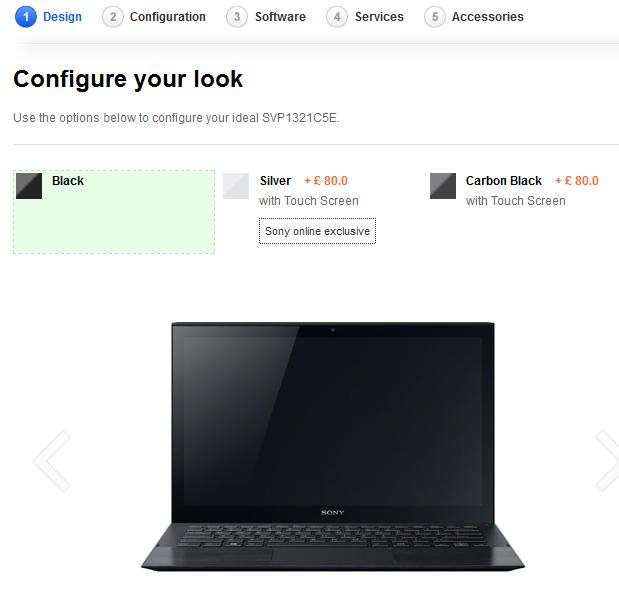Community
Share your experience!
- Community
- PC & eReading
- PCs & Accessories
- Touch screen not working/detected on Sony Vaio Pro...
- Subscribe to RSS Feed
- Mark Topic as New
- Mark Topic as Read
- Float this Topic for Current User
- Bookmark
- Subscribe
- Mute
- Printer Friendly Page
Touch screen not working/detected on Sony Vaio Pro 13
SOLVED- Mark as New
- Bookmark
- Subscribe
- Mute
- Subscribe to RSS Feed
- Highlight
- Report Inappropriate Content
I just got a new Vaio Pro 13 and the touch screen is not working. In fact, when checking the PC Info in Windows 8 Pro, the "Pen and Touch:" property states: "No Pen or Touch Input is available for this Display".
I have looked through forums and there seem to be similar problems out there, however, in my case I have checked and there are no devices with missing drivers available in the device manager, neither have I installed drivers for a mouse or similar. I have also tried a system refresh (it seems that in the US version this has helped) but no success. The drivers available from Sony for my specific model (SVP1321C5E) currently do not include one for a touch display or anything similar that could help address the problem (e.g., new BIOS).
Anyone any ideas? Otherwise I do not see any option than sending the whole thing back...
Solved! Go to Solution.
Accepted Solutions
- Mark as New
- Bookmark
- Subscribe
- Mute
- Subscribe to RSS Feed
- Highlight
- Report Inappropriate Content
Update - Sony are repairing it after confiming it had a faulty touchscreen....
- Mark as New
- Bookmark
- Subscribe
- Mute
- Subscribe to RSS Feed
- Highlight
- Report Inappropriate Content
Hi chwagn and welcome to the Sony Users Community forums.
This may be a silly question but did you order a model with a touchscreen facility? Your model is a customer configurable Vaio and can be ordered with or without a touchscreen. It looks like the default configuration is Black with NO Touchscreen.
Check your order and your paperwork and let us know what was ordered. It is possible Sony have sent you the wrong configuration of the SVP1321C5E

- Mark as New
- Bookmark
- Subscribe
- Mute
- Subscribe to RSS Feed
- Highlight
- Report Inappropriate Content
I've got exactly the same issue with a svp1321m2eb. The web confirms it's a touch screen and windows 8 shows a 10 point touch screen but it's not working.
It's a review model for amazon, and I'm really not impressed so far!
I've tried to restore thesystem to factory in case I missed something, but it's refusing to boot from USB so far.
I''ve checked the settings under tablet pc settings in control panel but no joy - although it show's it as a full touch screen.
Under pen and touch, it tells me to use my finger to interact but not working.
Any suggestions to ger the touch screen working please? 
- Mark as New
- Bookmark
- Subscribe
- Mute
- Subscribe to RSS Feed
- Highlight
- Report Inappropriate Content
Update - Sony are repairing it after confiming it had a faulty touchscreen....
- Mark as New
- Bookmark
- Subscribe
- Mute
- Subscribe to RSS Feed
- Highlight
- Report Inappropriate Content
I've found my touch screen problem after installing win8.1... I've got the advice to restore the system if other tricks are not helpful. I've tried everything, then finally I restored the system to win8 with Vaio Care and a USB HDD. I've installed approx 23 VAio updates and 100 windows updates. The system is working except the touch screen  Accordign to the device manager: the device is working properly... Tabet settings: the windows pops up, there is the hardware number of the touch screen. Calibrate: nothing happens, I have to quit with esc. I've uninstalled the drivers from the human interface section without solving the problem. Vaio Care: hardware tests: everything is OK. So everything OK - but I cannot use the touch screen
Accordign to the device manager: the device is working properly... Tabet settings: the windows pops up, there is the hardware number of the touch screen. Calibrate: nothing happens, I have to quit with esc. I've uninstalled the drivers from the human interface section without solving the problem. Vaio Care: hardware tests: everything is OK. So everything OK - but I cannot use the touch screen 
What could be the next step?
Thanx!
- Mark as New
- Bookmark
- Subscribe
- Mute
- Subscribe to RSS Feed
- Highlight
- Report Inappropriate Content
Same problem here. I think after updating to win8.1 the touch screen stops responding every now and then. Please fix it because I need to use my laptop as tablet quite often.
Thank you
- Mark as New
- Bookmark
- Subscribe
- Mute
- Subscribe to RSS Feed
- Highlight
- Report Inappropriate Content
Hope you've all found a fix by now but I've just had the same problem. One of the solutions posted on another forum was to give the screen a good clean, so I gave it a try - and it worked! I guess the inevitable build-up of dirt, oil etc eventually affects the screen's ability to to recognise touch. It actually makes sense as I although I do clean the screen quite regularly, I've been using my Vaio almost constantly for the last few days because my desktop is not working... anyway, it's a low-tech solution to try before wheeling out the big guns.