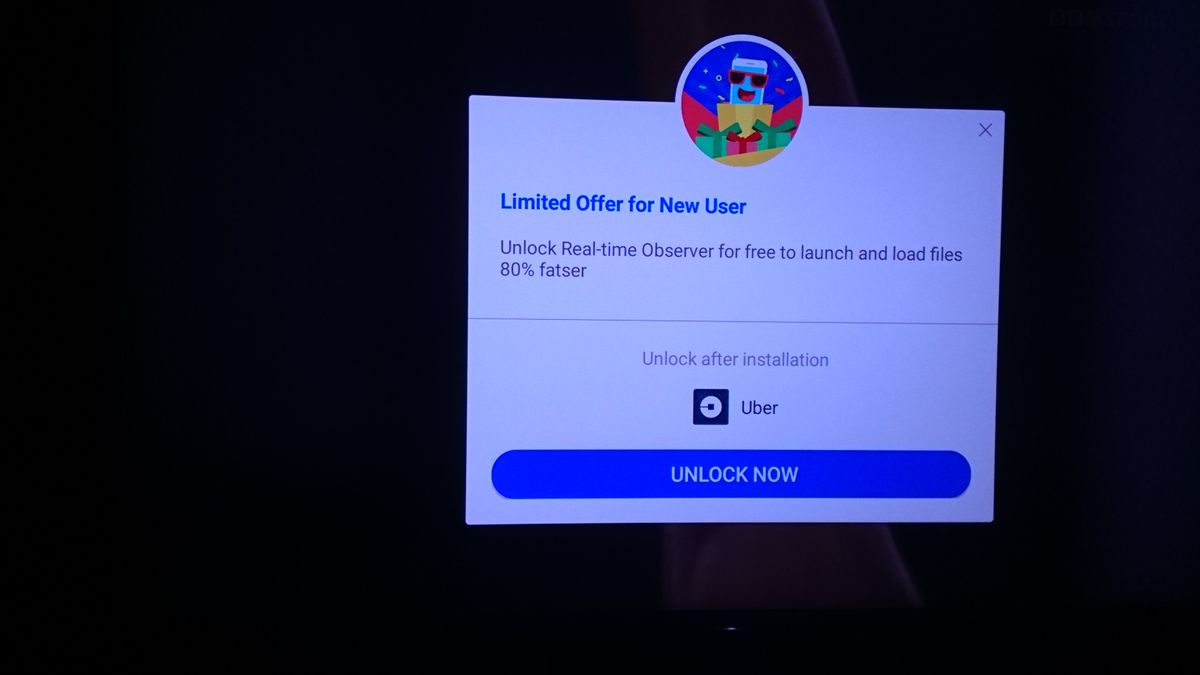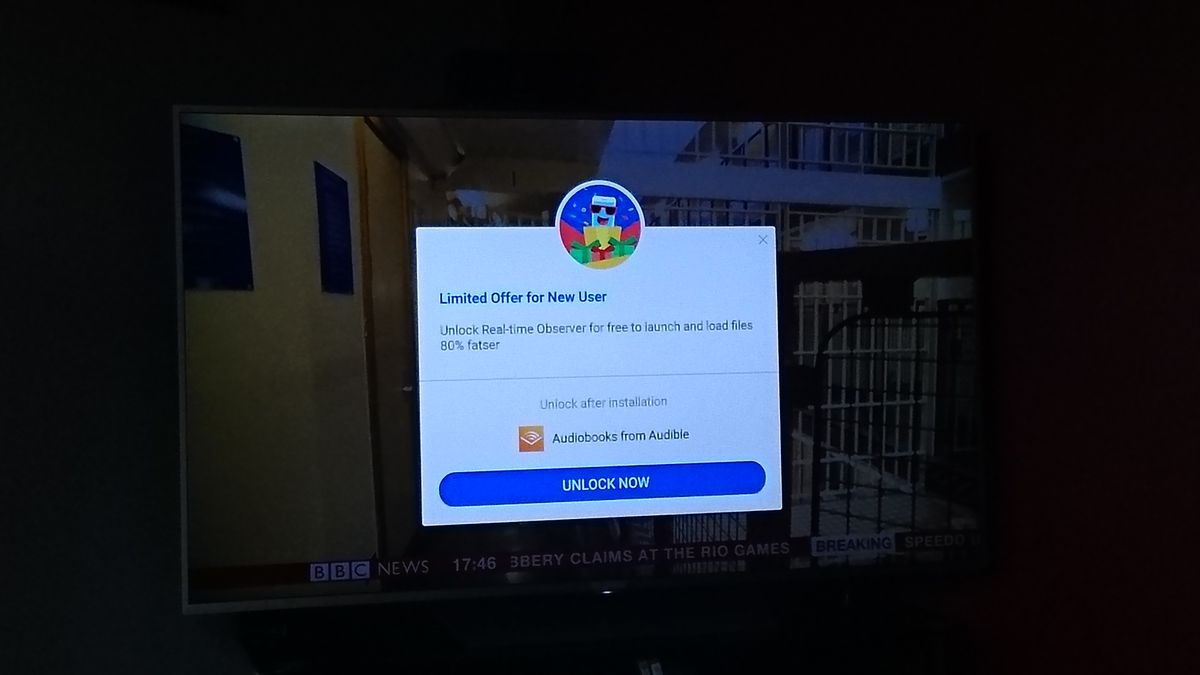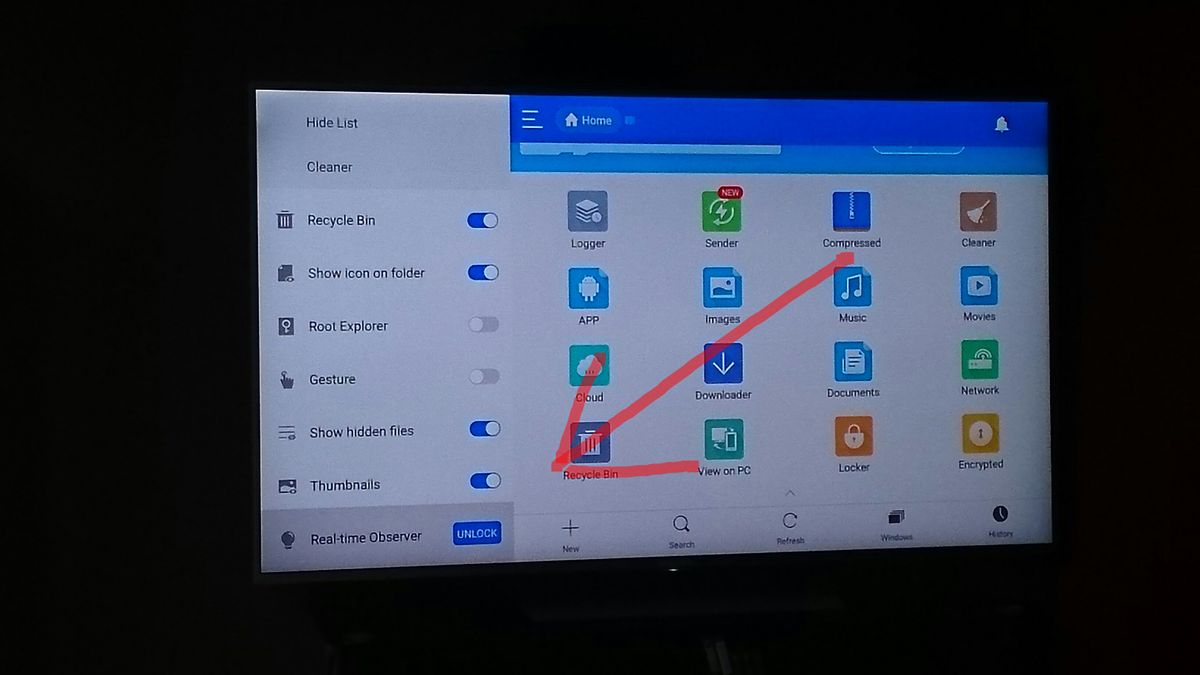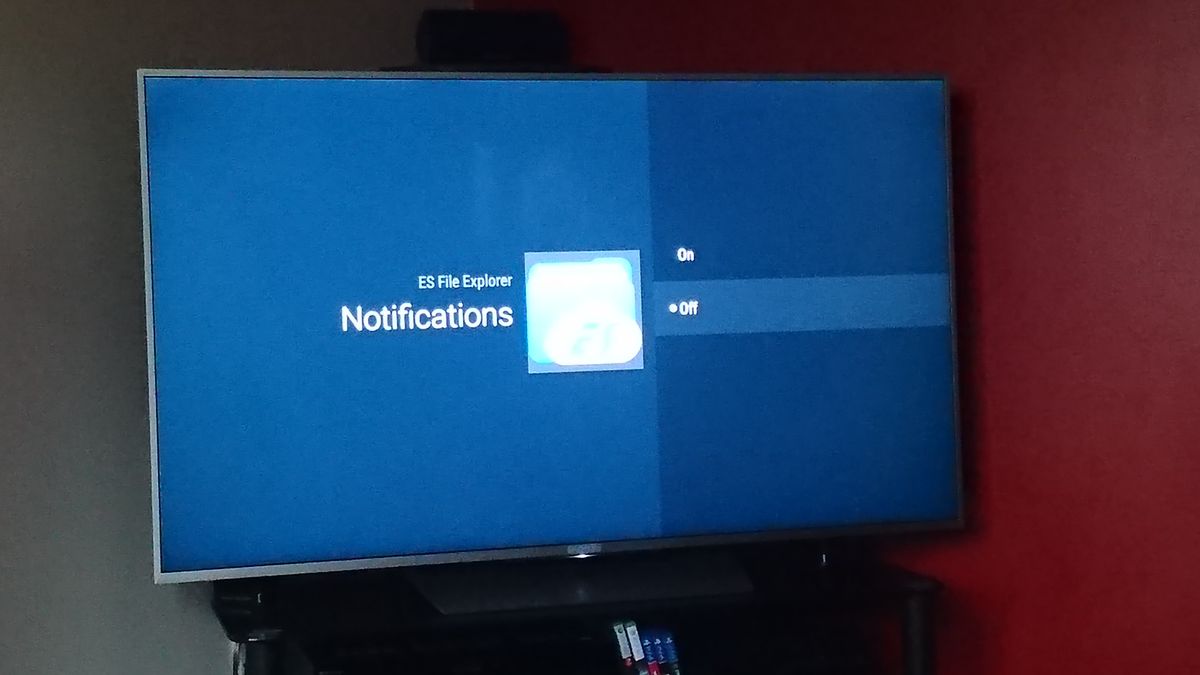Community
Share your experience!
- Community
- TV & Home Cinema
- Android TV
- Android TV - Pop-up Advertisements/Spam
- Subscribe to RSS Feed
- Mark Topic as New
- Mark Topic as Read
- Float this Topic for Current User
- Bookmark
- Subscribe
- Mute
- Printer Friendly Page
Android TV - Pop-up Advertisements/Spam
- Mark as New
- Bookmark
- Subscribe
- Mute
- Subscribe to RSS Feed
- Highlight
- Report Inappropriate Content
Android TV - Pop-up Advertisements/Spam
Hi guys
I am currently watching the Olympics on FreeView and have recieved the following pop-up on screen:
This is not the first time this has occured, but I am wondering if anyone else has experienced this?
I am also wondering on your view points on how this could occur?
Cheers
- Mark as New
- Bookmark
- Subscribe
- Mute
- Subscribe to RSS Feed
- Highlight
- Report Inappropriate Content
Hypothesis:-
Your Android 'Smart TV' device is actually a computer that shows TV pictures.
Computers get viruses.
You've been pwned 😞
Anybody make an AV that can be run on these sets?
- Mark as New
- Bookmark
- Subscribe
- Mute
- Subscribe to RSS Feed
- Highlight
- Report Inappropriate Content
Adguard works as an add blocker. I doesn't need root as most adblockers do but creates a sort of VPN so it can filter traffic. I use it and it is worth paying for. You'll probably need to sideload it.
I would think that most anti virus software would work. Lookout maybe? But I really think you probably have an app that's being a bit intrusive and could try removing the last installed apps one at a time until it stops.
- Mark as New
- Bookmark
- Subscribe
- Mute
- Subscribe to RSS Feed
- Highlight
- Report Inappropriate Content
@Anonymous
Pop-ups should be blocked by SONY embedded software!!! This is not a tablet or a smartphone. I start to believe that SONY has NOTHING to do with the software embedded in our sets.
I have e-mailed Google Programmers about issues but got NO answer. The Silence of the Programmers:smileyconfused:
There is surely something going wrong with their relations.
- Mark as New
- Bookmark
- Subscribe
- Mute
- Subscribe to RSS Feed
- Highlight
- Report Inappropriate Content
Hi guys
Have to agree with @MiCal1967 on this one, even though the lines between a TV and computer are blurred - i still think of a TV being a visual display unit. When im watching, i dont want popups.
For info - i have no sideloaded apps. Previous sideloaded apps was wiped in a factory reset s couple of months back. Current loaded apps are the usual Kodi, EZ file explorer, Vevo.
For MiCal1967 - are you saying you've had this too?
Cheers
- Mark as New
- Bookmark
- Subscribe
- Mute
- Subscribe to RSS Feed
- Highlight
- Report Inappropriate Content
Hi Quinnicus
I don't have this kind of pop-up but there are occasionaly some silly annoying pop-up errors. BLE bla bla bla, Location, Social Viewing ....
Maybe yours is FreeView related. But how? Something was installed without your permission and asks for money:smileylaugh: or  ?
?
- Mark as New
- Bookmark
- Subscribe
- Mute
- Subscribe to RSS Feed
- Highlight
- Report Inappropriate Content
Isn't Real Time Observer a feature in ES File Explorer? Maybe there's a setting in ES File Explorer to turn off this type of popup.
- Mark as New
- Bookmark
- Subscribe
- Mute
- Subscribe to RSS Feed
- Highlight
- Report Inappropriate Content
Yes this seems to be an ES File explorer pop-up. People seem to have been annoyed with this kind of behaviour. Must not be their idea, but Cheetah mobile
- Mark as New
- Bookmark
- Subscribe
- Mute
- Subscribe to RSS Feed
- Highlight
- Report Inappropriate Content
- Mark as New
- Bookmark
- Subscribe
- Mute
- Subscribe to RSS Feed
- Highlight
- Report Inappropriate Content
And there it is folks
But how to disable.... Nothing in the settings of the app that I can see. So switching off Notifications on the App itself. Fingers crossed.